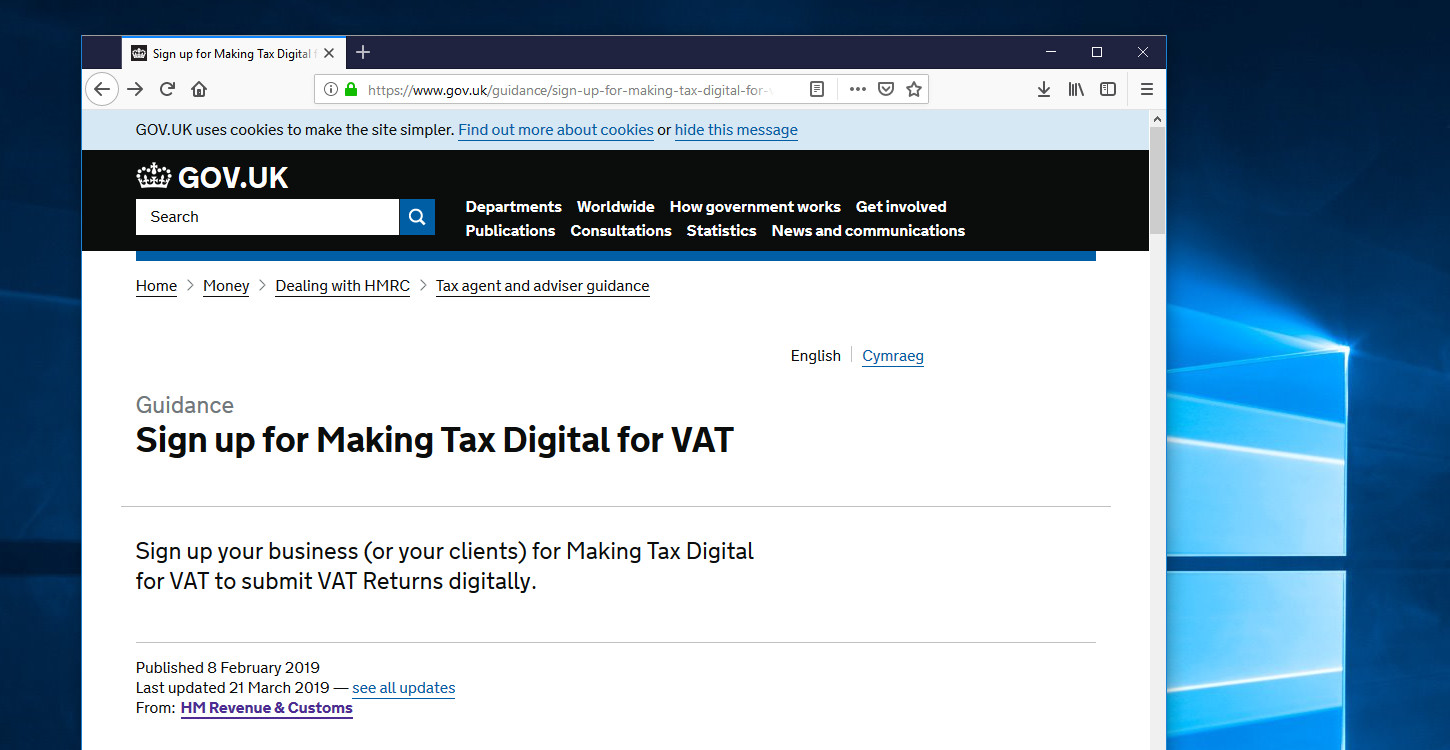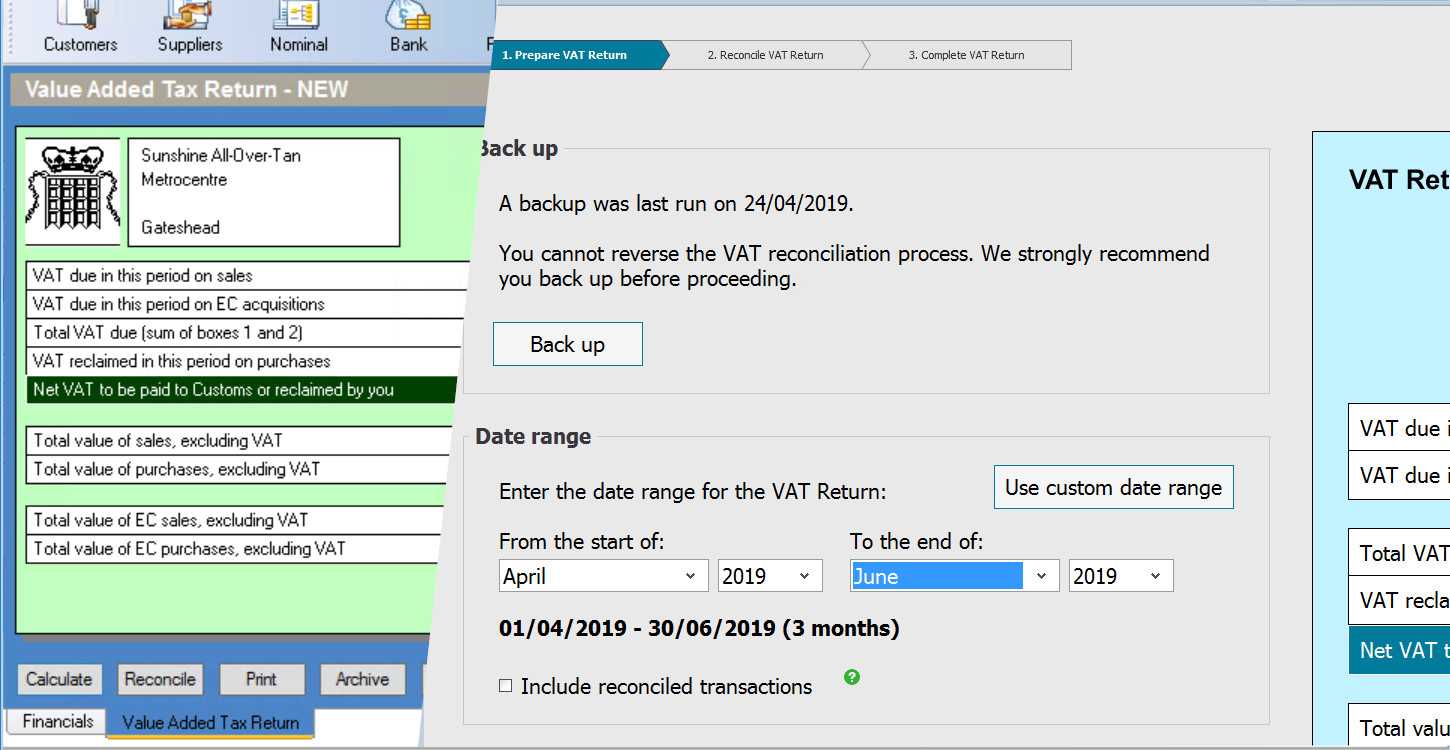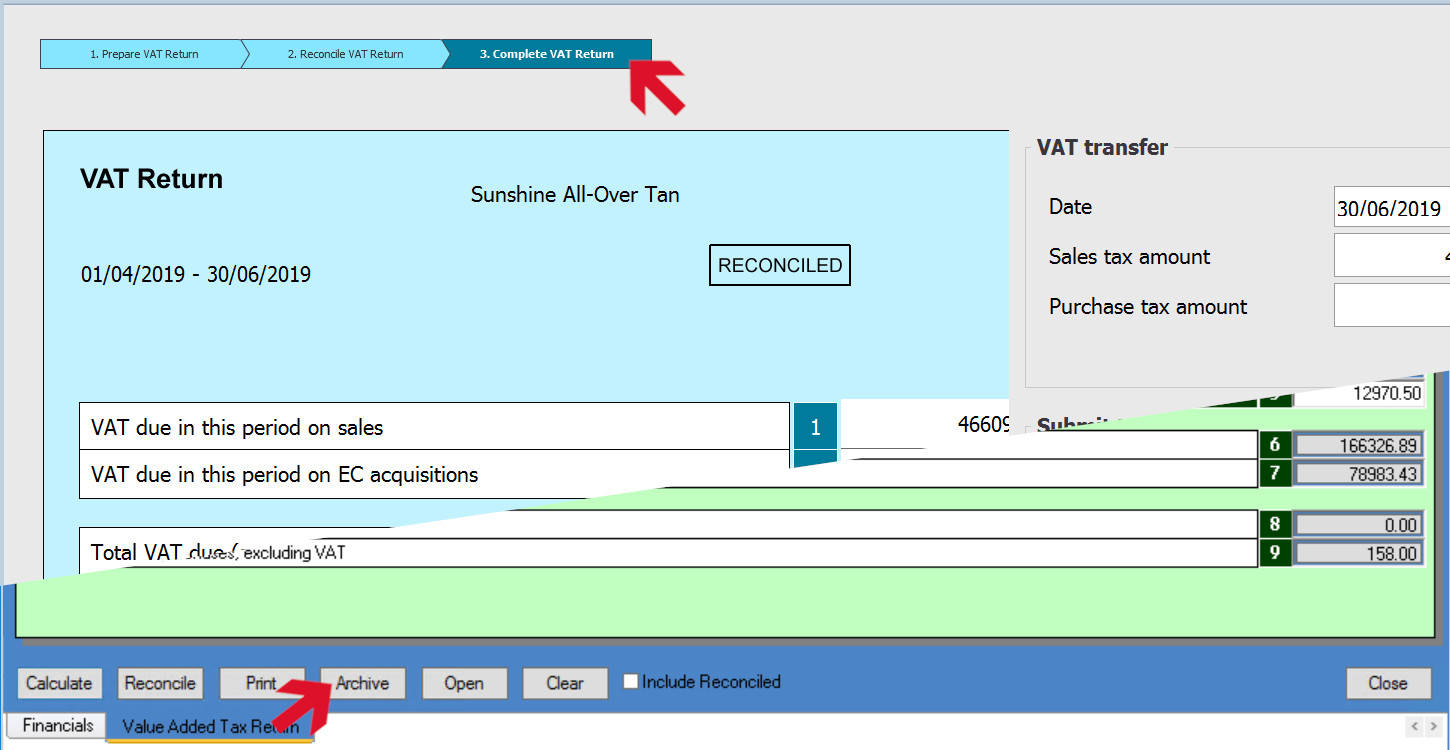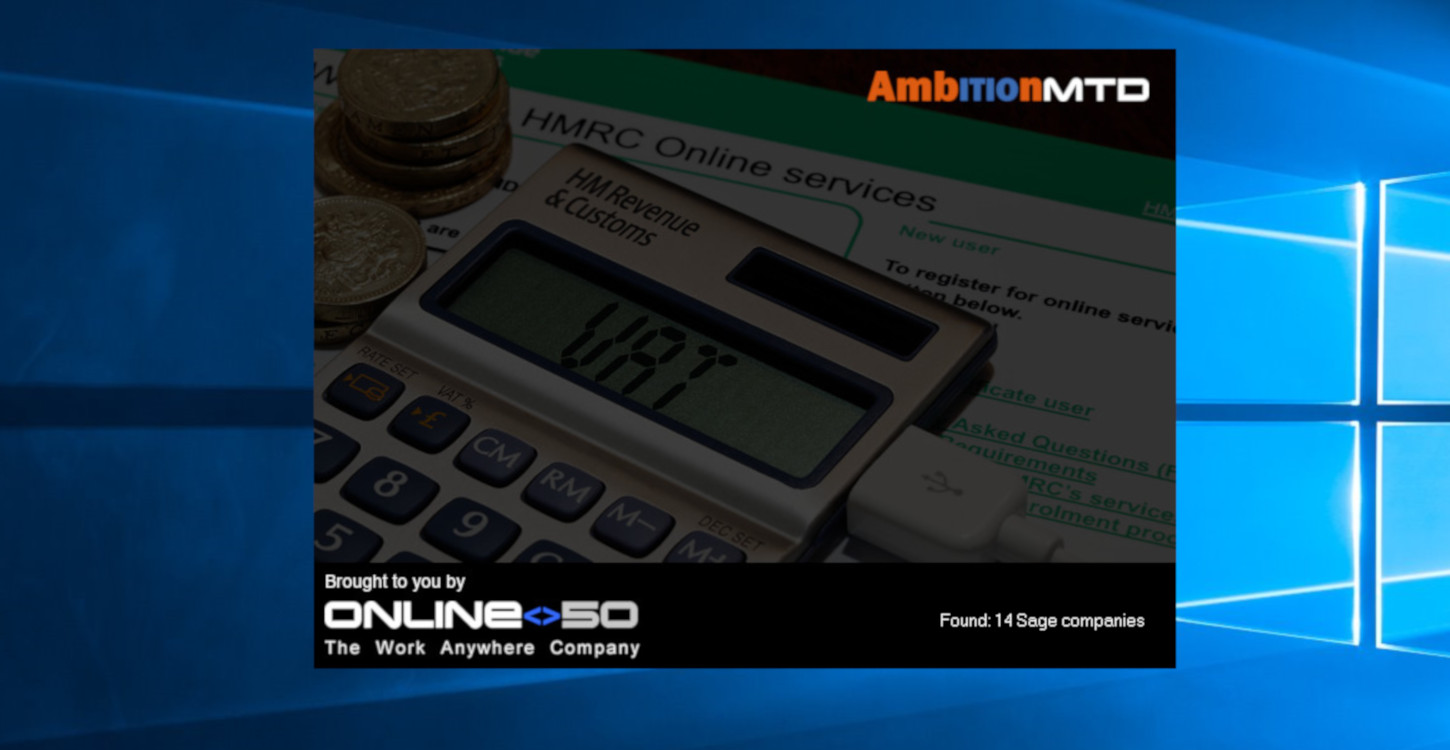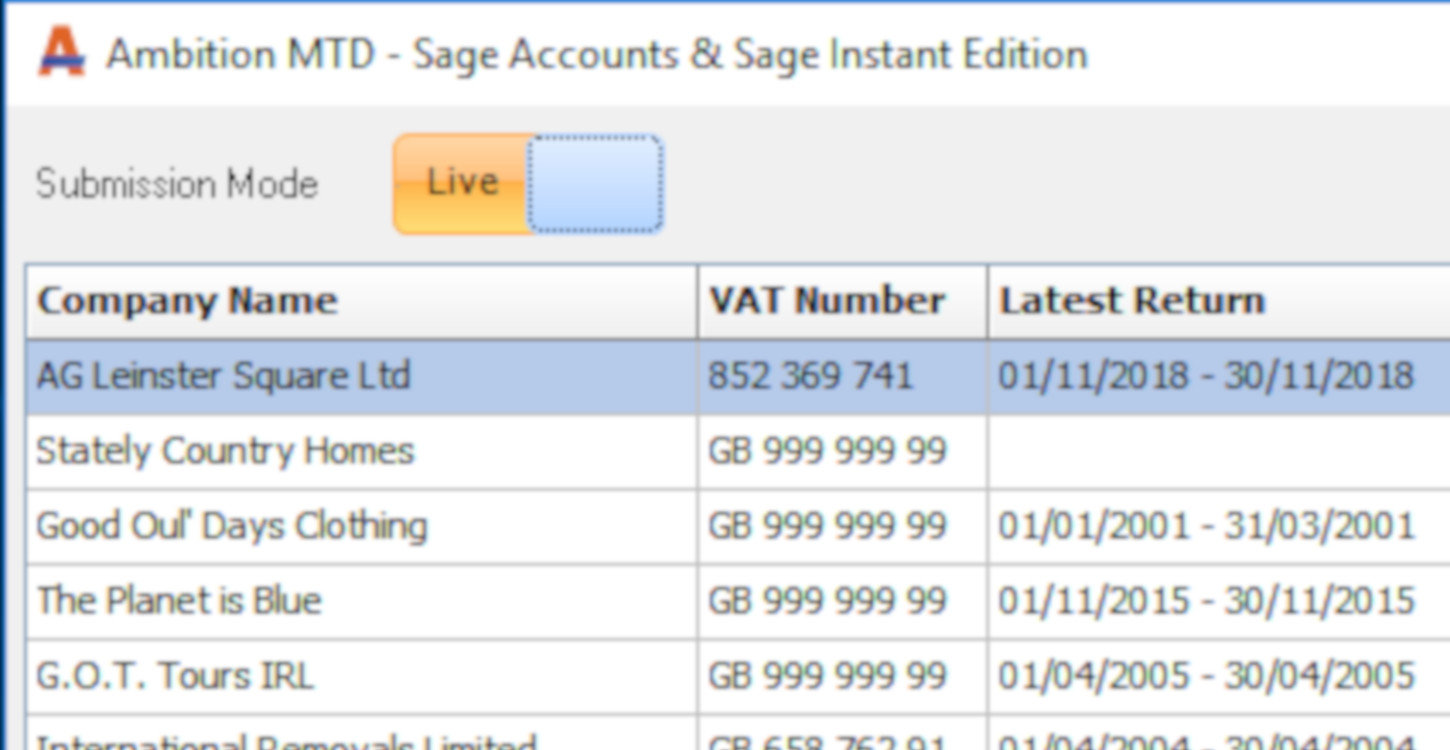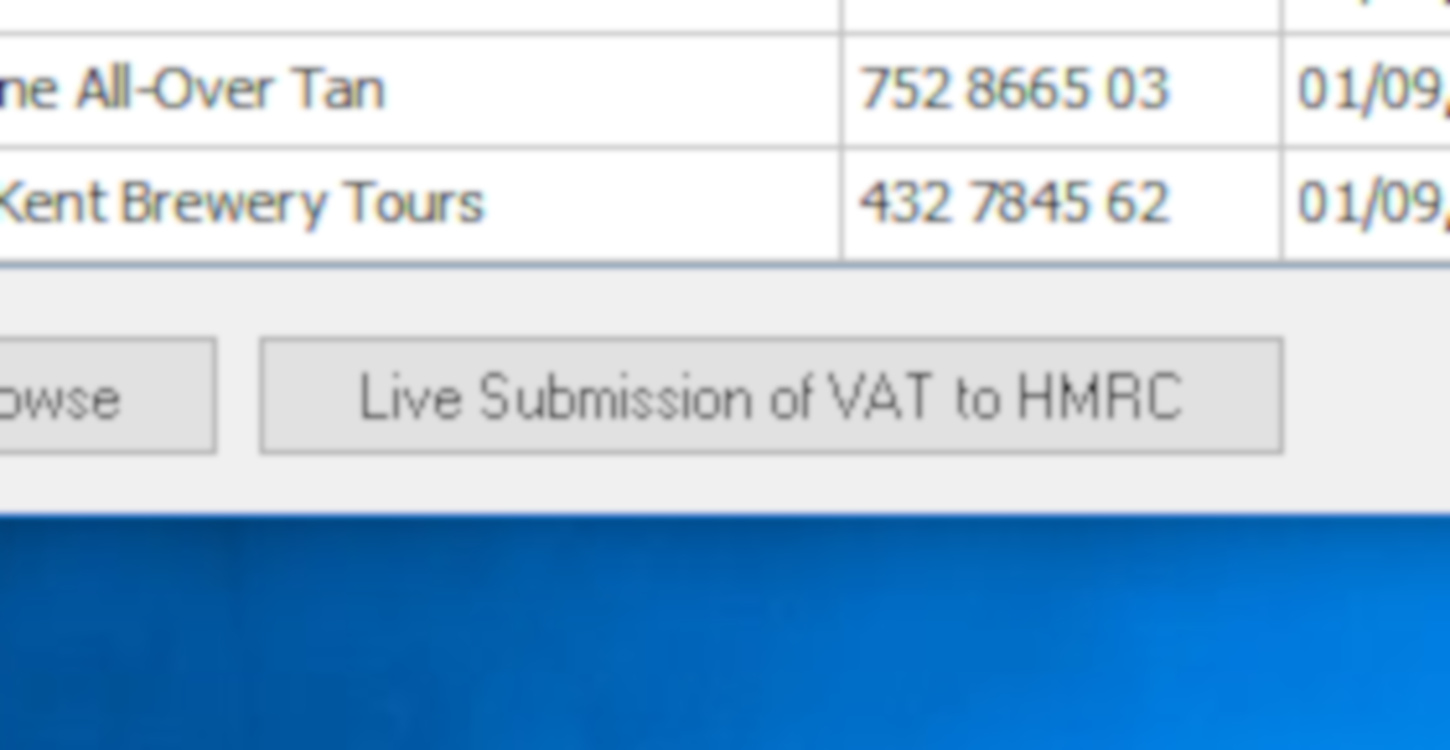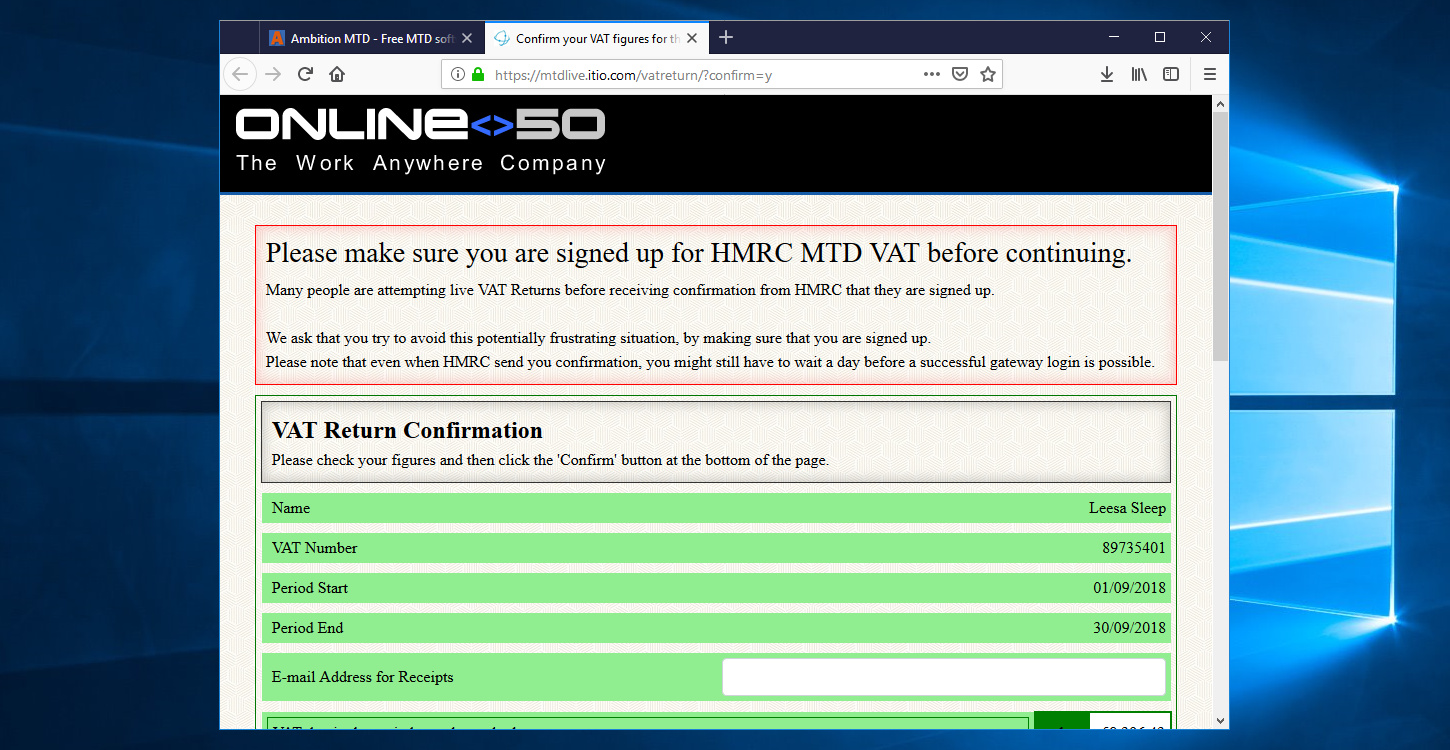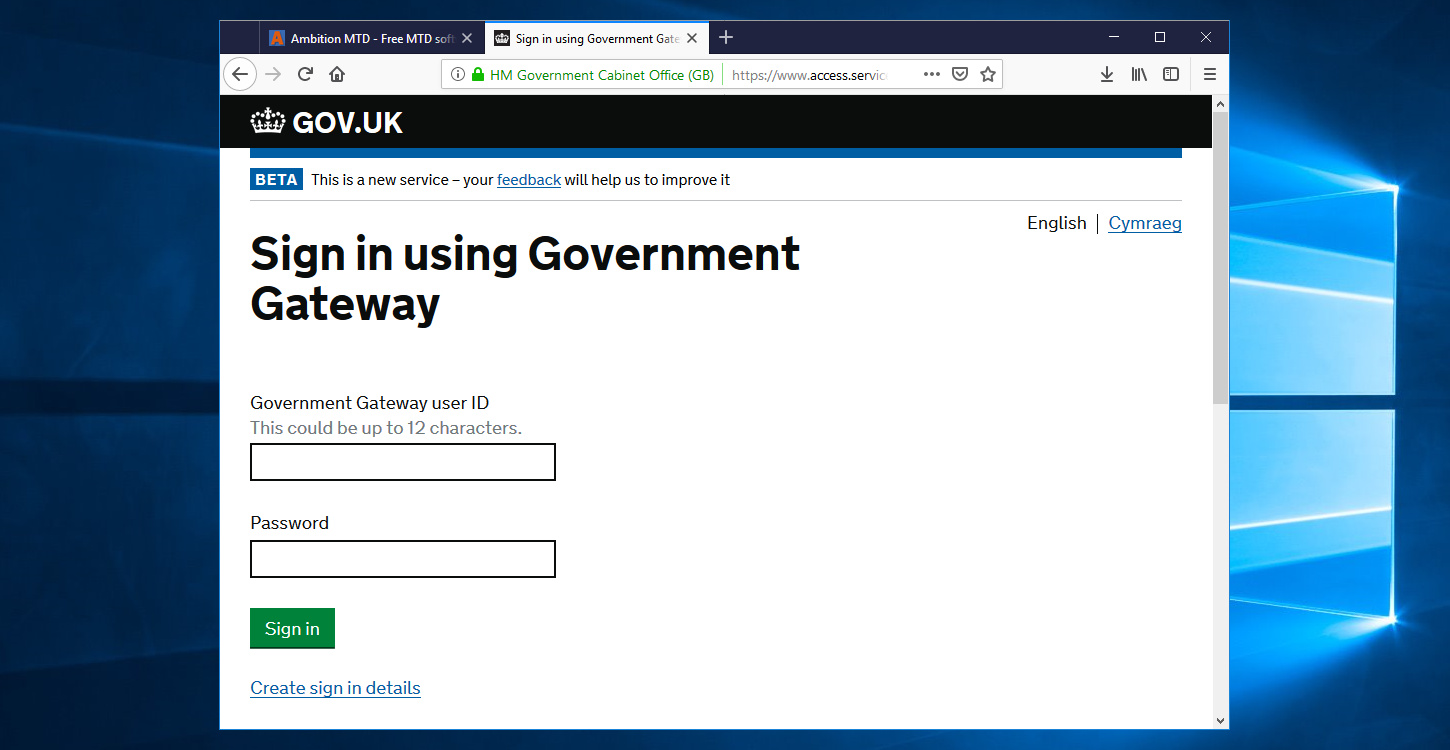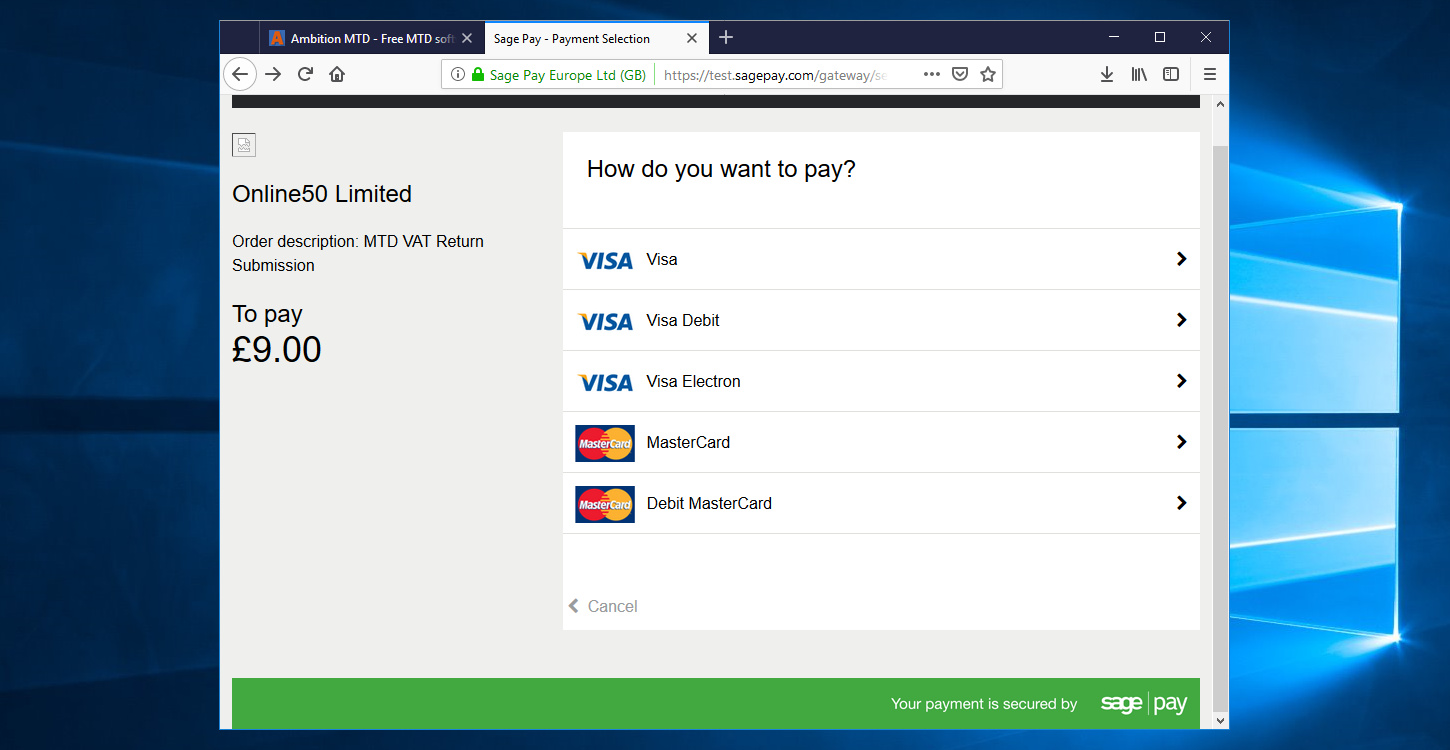Is this really free?
Free to use, pay to submit. Our software is free to download and free to use ...
However to make a live VAT submission there is a charge of £7.50 (plus VAT) per VAT return.
The VAT submission uses a service developed by CHM software, and using their service carries the charge. Our software feeds the VAT return information from Sage 50 Accounts into the CHM Software submission service automatically, ensuring you comply with the MTD requirements.
Is this approved by HMRC?
Yes! HMRC requires that submissions are made by approved software, and that information is electronically transferred, and does not require users to type the information.
The approved submission is made by the CHM MTD Bridge software. You will find that listed on the HMRC list of approved software.
The VAT return information is automatically transferred into the CHM submission service by our software, satisfying the need for automatic transfer of the VAT return information without users retyping the information.
How does it work?
It's easy to use Ambition MTD with Sage 50 Accounts software.
“It's straightforward to use, simple and quite a quick submission process”
Darren Bamforth | Attraxa Consulting.
How much could I save?
Your savings will depend on your circumstances. Using our software is free of charge, but there is a charge of £7.50 for each VAT return submitted using the CHM MTD Bridge service. If you are only considering upgrading your accounts software because of MTD then your savings could be substantial.
Worked Example: Your cost to submit 4 VAT returns per year will be £30 plus VAT using Ambition MTD and the CHM MTD Bridge service.
Or you could license new software. A new license for Sage 50 Accounts Professional starts from £125 per month which would cost £1,500 for 12 months. Even the lowest cost option is £20 per month so would be £240 per year. (If you have Sage Instant you probably originally paid around £100.) Of course if you have multiple users and companies then the cost will be even higher.
So if you are a user of Sage 50 Accounts Professional who needs to submit 4 VAT returns you can choose to pay £30 or £1500 or more — using our software and the CHM MTD Bridge will save you £1,470 plus VAT in the first year.
If you have Sage 50 Accounts which you paid for some time ago, it meets all of your needs except for MTD submissions and is now costing you nothing extra to run, then you don't need to take out a monthly subscription for new software and have all the cost and hassle of upgrading.
What versions of Sage 50 Accounts are supported?
We currently support a range of versions of Sage 50 Accounts (including Sage Instant Accounts) that support saving the VAT Return. These versions have an Archive button in the VAT Return screen. Ambition MTD reads those saved returns after they have been prepared in Sage.
version 10
version 11
version 12
version 2007 (13)
version 2008 (14)
version 2009 (15)
version 2010 (16)
version 2011 (17)
version 2012 (18)
version 2013 (19)
version 2014 (20)
version 2015 (21)
version 22 (2016)
version 23 (2017)
version 24 (2018)
version 25 (2019)
version 26 (2020)
version 27 (2021)
version 28 (2022)
version 29 (2023)
version 30 (2024)
version 31 (2025)
Can you support < insert name here > software?
It may be possible, but it may not be practical. Essentially we have to read the VAT return information prepared by the software and pass it into the CHM MTD Service. That could be a very easy job to do, or it may be complex and involved.
We give Ambition MTD away for free, so if you would like us to create a custom version for you we would have to charge you for that work according to our normal rates.
Of course you may also find that you can use the CHM MTD Bridge software directly, you can visit their website to check if it would meet your requirements.
If you want to discuss your requirements you're welcome to Contact Us.
Can you support Group Accounts?
Yes we can!
Ambition MTD detects different Sage 50 Accounts companies that you have access to, and also allows you to browse to select any it doesn't auto-detect. Our software recognises the VAT numbers stored in the Sage 50 Accounts data. When you choose to submit a VAT Return for a Sage company and you have more than one company with the same VAT Number, Ambition MTD recognises these and presents you with the Group Return screen. This allows you to choose your VAT Period and immediately see which companies have a VAT return prepared for that period. If you don't need to submit them all you can simply uncheck the individual returns to remove them from the submission.
You won't have to have all of the Sage 50 companies in the same version for this to work. Plus, if we go on to support other software as well, you wouldn't have to have all of the companies using Sage 50 either ... but that's another step further on.
There's no extra charge fro Group Accounts, you can download and make a test submission for free.
If you have any questions about Group accounts (or another VAT handling feature) please tell us about your interest using the Contact Form.